Switching to an Instagram Business Profile
Oh Instagram, I love you even with all your new algorithm changes. Instagram has over 400 million users, so I think it’s fairly safe to say it is a universally loved social media outlet. It’s definitely one of my favorites (delineateyourdwelling)! But other than seeing how many likes and comments you receive, as a content creator there weren’t many other analytics Instagram used to offer… until recently. Today, I am sharing how Switching to an Instagram Business Profile can benefit your business.
Instagram is slowly rolling out this new feature, so first thing is go to the App Store and see if you can update your Instagram app. My Instagram just got the new update yesterday, so be patient if you can’t get this feature yet. The update should be coming soon for everyone.
Your next step to take is making sure Instagram is connected to your Facebook business page profile. To connect your Facebook business page, click the ‘Options’ circle in the upper right hand corner.
Then under ‘Settings’, click on ‘Linked Accounts’ and connect your Facebook page. It should give you the option to connect your personal page or your business page. Select your business page and let’s go Switch you to a Business Profile!
Head back to the main ‘Options’ page and under ‘Account’ click on ‘Switch to Business Profile’.
Now go ahead and switch!
You can enter your email, phone number and an address for your contact button details! Being a blogger, I did not input my phone number or address, as I don’t have store front that I am directing people to, but this is HUGE if you do have this information and want to share it! With one simple click of a button people can instantly email, call or find you!!
Something I noticed and then changed on my Facebook business page was the business type. On my FB page, I originally had selected home/garden website as my business type and after switching to a business profile, that showed up on my Instagram profile. It was as easy as editing that information on my FB page and it then updated automatically on my Instagram page.
Okay, now onto the EXCITING stuff for us analytic lovers.
You can now use Instagram insights to know your audience better. Prior to this update, you had to use third party sites to see your behind-the-scene statistics and analytics. But from what I can tell, Instagram will now give you all that information and more.
From your main IG home page, clicking on the ‘graph icon’ in the upper right hand corner, will show you how many overall Impressions and the Reach you’ve had in a week. It shows you your Top Posts in the Last 7 Days. It shows how many readers clicked over to your website. It shows you information about your Followers, what time they are most active, gender, age range and basic location. CAN WE SAY AMAZING?! This takes a week to generate, so I’m still anxiously awaiting to get this data to fill out completely.
Guys, wow that was a lot of information, but I’m excited about all the new features Instagram is now providing. As a blogger, creator, inspirer and business owner, Instagram helps grow a stronger community for your brand. As someone who truly wants to connect with my readers, these insights help me build a more cohesive and intentional brand.
NOTE: If you are concerned about switching, you can always try it out and then switch back to a regular account. As of now, Instagram is still letting you switch back and forth between a personal account and a business account.
Be sure to follow me at Delineate Your Dwelling and let me know if you’ve made the switch over! And don’t forget my post about 8 Tips for Growing your Instagram – this had helped me gain consistent growth.
Looking for more BLOG related topics? You might like these.

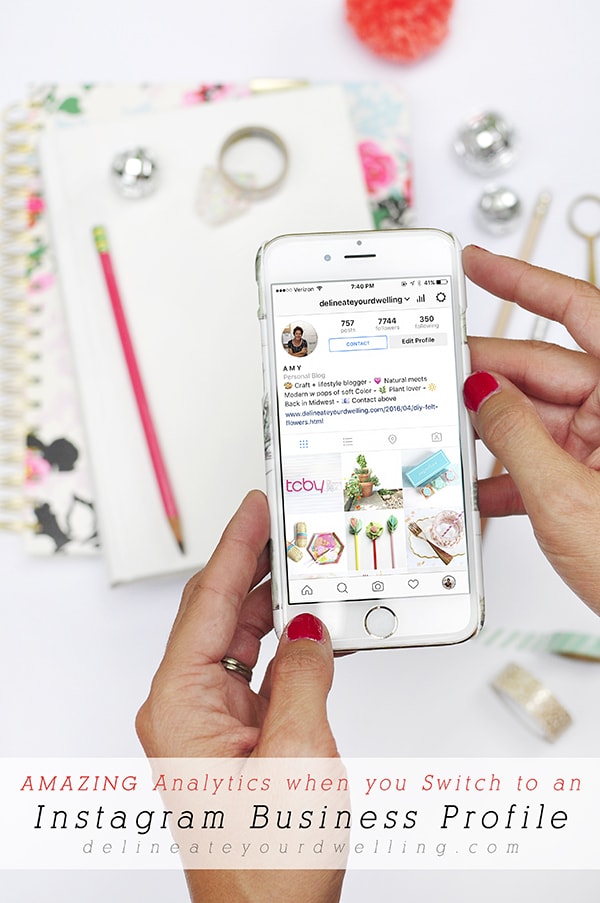
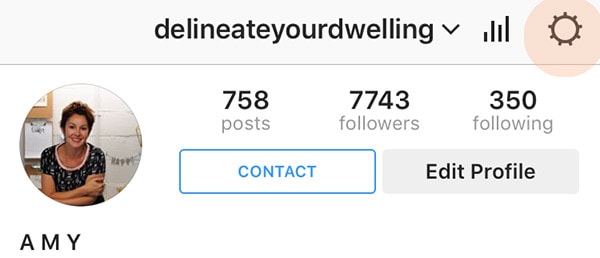
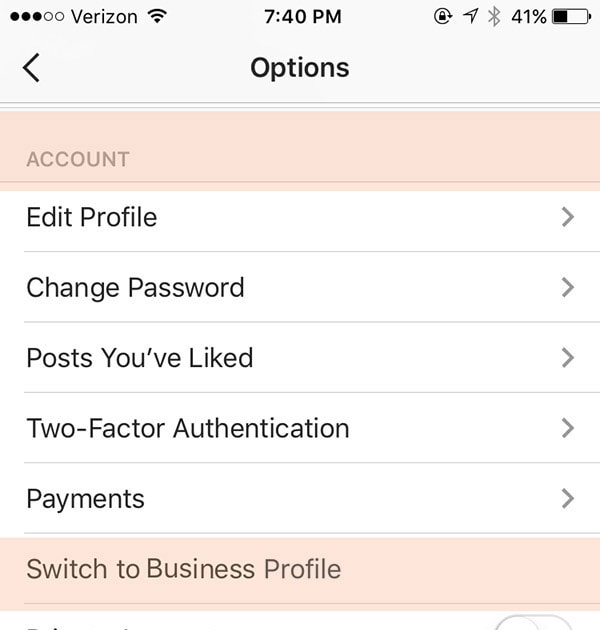


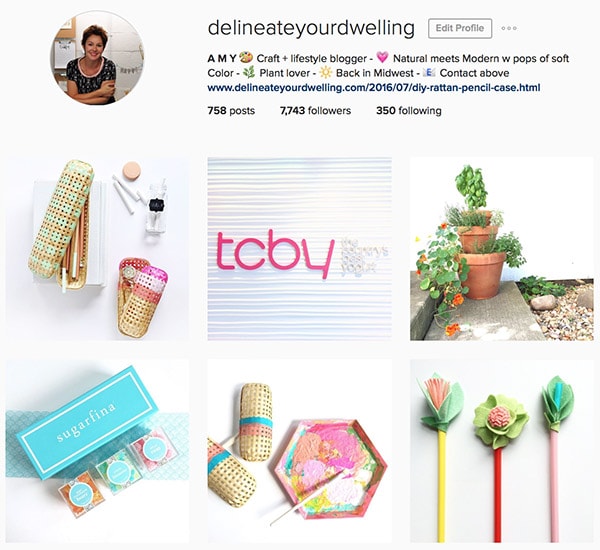


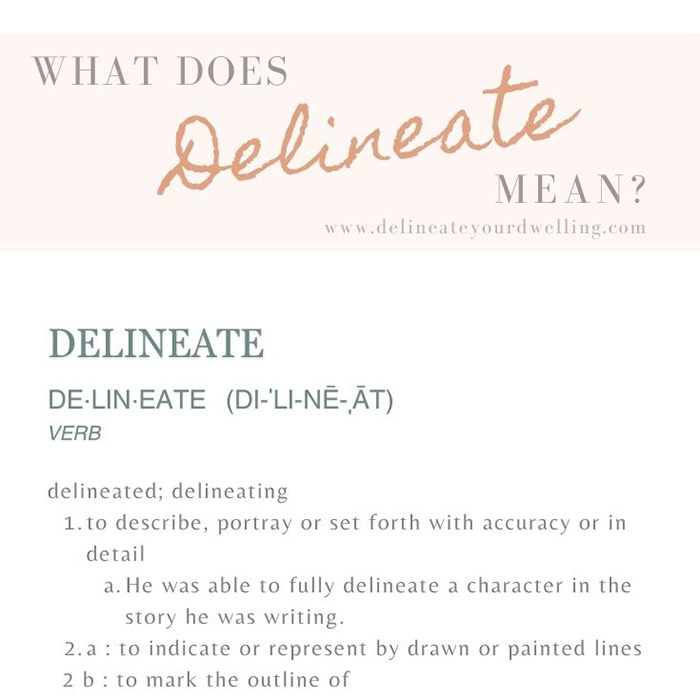

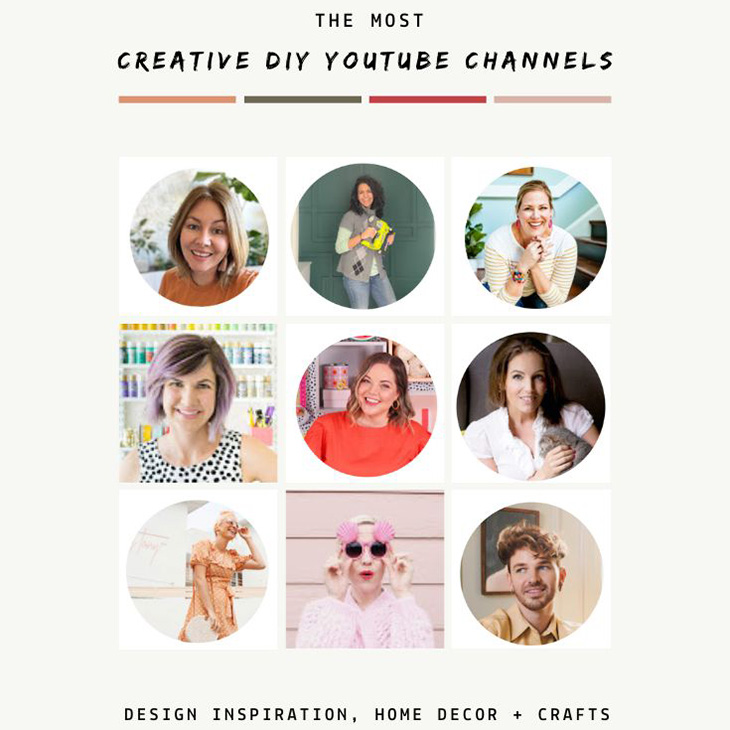

OMG finally someone explained it well! I’ve been trying to switch for ages and my FB page was not appearing! Turns out I had my personal one linked that’s why. Thank you so much!!!
Yay, so glad the post helped clarify that for you! Thanks. 😉
I just did the latest update and I still don’t have it. 🙁 Saving this for when I do!
This is awesome!! Thanks so much for sharing, Amy! I used your how-to to set it up and it was perfect. 😀